The Credo Reference collection of eBook titles has been withdrawn from eSearch following the conclusion of LLR’s subscription to the service. Individual eBook records have also been withdrawn from the Library Catalogue. A small number of titles from the Credo Reference collection which appear on Resource Lists have been purchased outright, and catalogue records for those individual titles have been retained.
Category: Credo Reference
Credo Reference – Athens login URL updated
The off-campus direct Athens login URL for the Credo Reference service has been updated in eSearch (for all five separate Credo listings: Complete; Biography; Dictionaries; Encyclopedias; Quotations) and now points to: http://www.credoreference.com/authathens.do.
From within the Credo Reference interface, off-campus customers can access the login screen through the Login with your Athens username and password link under the ‘Book citation’ screen of any selected title (see illustration below).
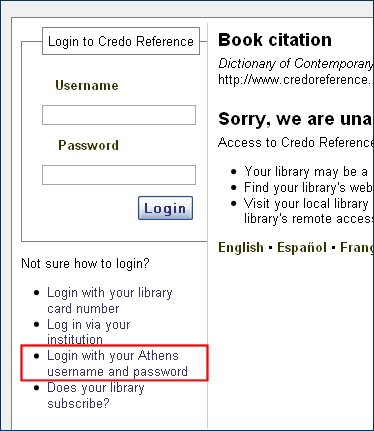
Please be aware that, although Credo Reference offers a ‘Log in via your institution’ link (which connects to a Shibboleth login process), LLR is not yet supporting Shibboleth authentication for this service. eServices is working with Credo’s technical team on a number of issues which need to be resolved before LLR can migrate to Shibboleth-based authentication.
New resource: Credo Reference
Access to the Credo Reference online reference library has been set up in eSearch. Access is direct on-campus; off-campus access is not yet enabled, but will follow shortly (and will by provided through Athens authentication). The resource is described as follows:
Credo Reference offers an extensive collection of reference resources – including the full text of a wide subject range of fact books, directories, dictionaries and encyclopedias. As well as full-text, Credo Reference provides images, sound, maps, customizable data, visual concept maps of results and other dynamic search and retrieval tools.
Credo Reference can be cross-searched within eSearch. For assessment purposes, in addition to the standard Credo Reference search configuration (which searches all the available collections), additional configurations have been set up for specific collections within Credo Reference, namely: Biography, Dictionaries, Encylopedias and Quotations. Feedback on whether the ability to restrict searches to specific collections in this way is useful is welcomed.
Because of the way that data is presented within the Credo Reference platform, SFX connections from search results in eSearch have been disabled. Direct access to the specific entry in any of the Credo collections is provided by either of the clickable links in the eSearch search result (see illustration below):
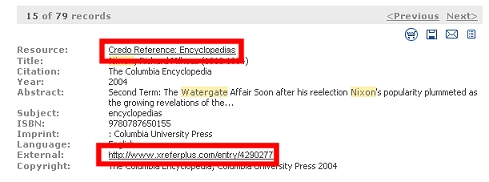
Within the Credo Reference platform itself, in addition to NTU branding, clickable links back to the LLR web site and to the university home page have been added (see illustration below):

Credo Reference has been enabled as an SFX ‘source’, and the ‘Find it @ NTU’ button appears under the ‘linked resources’ heading on the left-hand side of the page of any search results. When clicked, this submits the Title and ISBN from which the entry in Credo Reference has been sourced to SFX (see illustration below):
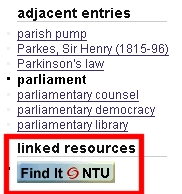
Catalogue records for each of the eBooks in Credo Reference will be added to the Library Catalogue in due course.
You must be logged in to post a comment.