The failure to authenticate for some users when attempting to log into Elsevier resources from off-campus, such as Science Direct and Scopus, has now been resolved.

Updates on electronic resources from the library of Nottingham Trent University

The authentication issues that were affecting all the Elsevier products, such as Science Direct, Scopus and Mendeley, have now been reported as fixed by the Elsevier technical team.
If you are still experiencing any error messages they advise to clear both cookies and browser cache before retrying before reporting further.
Elsevier apologise for any inconvenience this outage may have caused.
OFF-CAMPUS SIGN-IN issues for Elsevier Science Direct, reported earlier this year, have now been fully resolved by their technical team.
Access can be obtained using either the ‘Sign in’ option or the pdf ‘Get Access’ link and will provide full text access once single sign on has been completed.
Elsevier have apologised for the long time it took to fix the problem and any inconvenience caused as a result.

Elsevier are currently investigating an issue with sign in for off campus access.
After arriving at an article page if you choose the purchase pdf option and then sign in via your institution, after selecting Nottingham Trent University login and completing NTU single sign in, you are presented with a 404 error page.
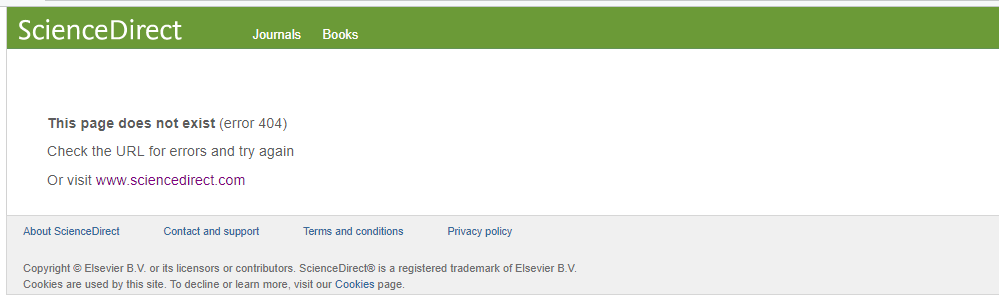
Until this is resolved off campus users should select the sign in option to the top right of the screen, as this ‘sign in via your institution’ route works ok.
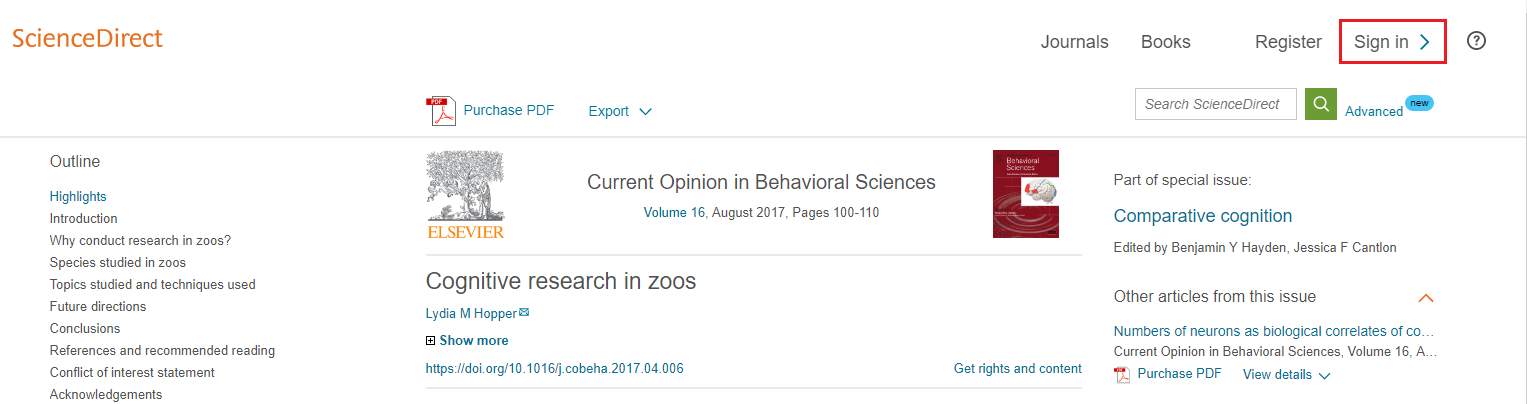
The recent off-campus access issues around Science Direct Sign in and redirect problems have now been resolved by the Elsevier technical team.
Using either Sign in option will return a user back to the content rather than the homepage.
The technical team at Elsevier are currently investigating some issues with Science Direct and off-campus access log in errors.
The Sign in option to the top right of the screen will return a user back to the Science Direct home page rather than the content they were trying to access.
Until they resolve this issue, use the Sign in option at the bottom of the summary page of the content you are trying to access. Using this route will avoid the current authentication redirect problem.
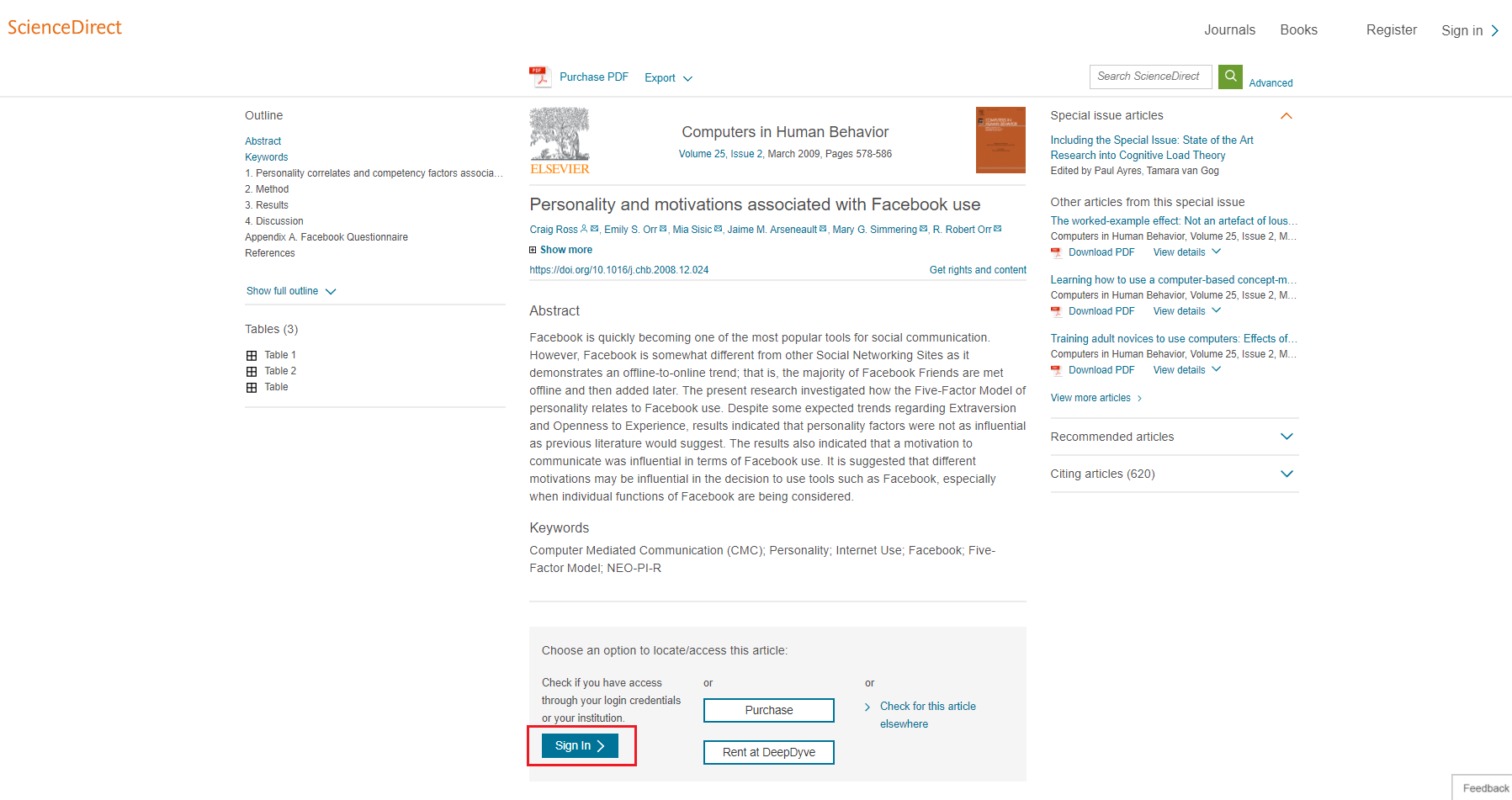
Following a detailed review by the Research Support and Learning and Teaching teams, a number of changes have been made to the list of resources made available through the Find Databases service of Library OneSearch (which will also be reflected, later today, in searches in the ‘All’ search tab of LOS). The changes are detailed below:
New entries have been created for the following resources:
The following resources have been withdrawn from the Find Databases service:
The entries for the following resources have been updated. Updates include: amended access URLs, changed help and guidance information, updated subject category assignments and revised descriptions:
If you’d like any further information about the specific changes that have been made to any of the resources listed above, please get in touch.
The remote search (metasearch) configurations in Library OneSearch for both the Scopus and Science Direct services (from Elsevier) have been upgraded to take advantage of the new Elsevier API. The updates are all ‘behind the scenes’ technical changes, so no action is required from customers taking advantage of remote searching of these services.
Catalogue records from both Scopus and Science Direct are already available in ‘All’ searches of Library OneSearch (through the Primo Central Index metaindex), but customers can choose to query either or both platforms remotely, and in real-time, using the metasearch functionality available through the Find Databases service.
Intermittent problems have returned to affect both the Science Direct and Scopus services this morning (9 June 2015); with some requests timing out or ending in ‘service unavailable’ responses.
Further updates will follow as the situation is resolved.
The reported service problems (8 June 2015) affecting the Elsevier Science Direct and Scopus platforms appear to have been successfully resolved.
You must be logged in to post a comment.